Paul from Stop Motion Pro has put out quite a few short vids, showing how to use the stop-motion animation capture program Stop Motion Pro. One of these vids shows how to remove things like rigs or other unwanted objects from your stop-motion animated film. Luckily, you don't even need to purchase the Stopmotionpro software to use this method.
Sunday, December 14, 2008
Subscribe to:
Post Comments (Atom)
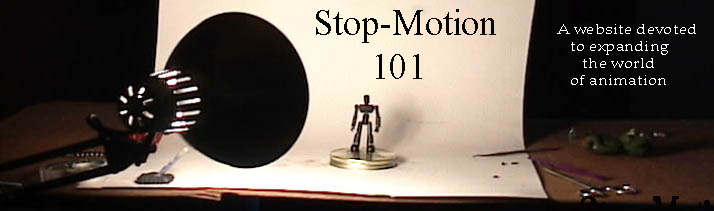





2 comments:
I successfully did a similar technique for 25 or so frames of Ratobat. If are replacing a background with a separately photographed background frame then you need to be careful with your focus and exposure settings so that the replacement background is the same as the other frames.
Thanks for that tip man! =D
Post a Comment