
Chroma keying is the process of replacing a solid background with a picture or digital set. Colors like blue and green are most commonly used for chroma keying because they are the best contrast for the human skin, allowing the computer to better decipher the differences between the subject and the unwanted background. Chroma keying will allow you to incorporate more digital material into your movie, saving you from having to construct complicated and expensive sets.
Admittedly, getting the chroma key to produce a seamless product creates frustrations of its own.If you follow the tips Mark Apsolon outlines in the two vids below will help lessen some of the strains and headaches of chroma keying. You can check out the program VisionLab Studio that Mark talks about in his second vid here but If you don't want to pay $350.00-$450.00 for the full version, you can download Wax, a free chroma key program, but keep in mind that because it is free, it doesn't offer nearly the number of options that bigger programs do.
How to make awesome Chroma key!
How to use Green Screen Software for Chroma Keying
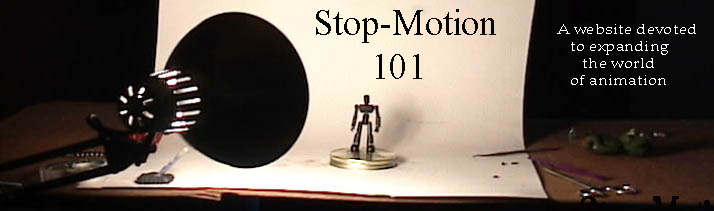





No comments:
Post a Comment